Top 5 Tricks to increase Reliance Jio 4g speed on Android
Best 5 ways to boost Reliance Jio speed on your Android Phone without root.
Let me tell you in India, After six years of Mukesh Ambani's dilligent work there a dream 4G Project Named "Jio 4G" was launched. You will be amazed to know that Jio 4G gives 25000 TB (Tera Byte) of Mobile data per day 😃😃 Yes 25000TB of mobile data Thats more than the china daily consumption itself. So let us know how to increase Jio 4G Speed on Qualcomm and Mediatek chipset Phones.
Look at the daily traffic stats.
How To Increase Reliance Jio 4G Speed 2017 (Downloading/Uploading Speed)
When JIO 4G was launched that time, the speed of this 4G network is one of the best speed i had ever seen. But now as the user's rate increasing boost day by day, The speeds is down as of now. People are upset with the current internet speed of jio. They are getting 3-4Mbps speed from a drop of 50Mbps speed.
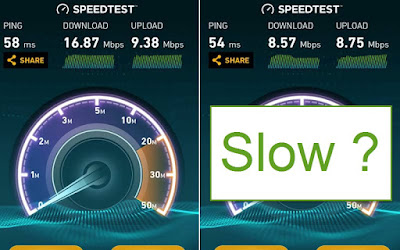
But whatever it is, New Jio users are expecting high rates which was promised to them earlier. So we are presenting two methods that will help you to get high speeds.
#1. Best Tricks to increase Reliance Jio 4G Speed
Here's the simple and efficient way to boost your uploading and downloading Jio 4G Speed:
Note: Do Try it at your own risk! I will not be responsible for any damage. If you are a beginner, be cautious when using this trick.
Follow the below steps to increase Jio 4g signal strength :
1. Dial *#*#4636#*#*
2. Select phone information.
3. Select “Set preferred network type".
4. Select LTE Only.
- For Qualcomm Processor used in Xiaomi and Samsung Android Phones .
1. Install Shortcut Master (Lite) app from Play Store.
2. Then go to menu and search.
3. There type “Search Menu” or “Engineering Mode” and search
4. Open it up if you found and change LTE bands.
- For MediaTek processor used in Micromax, Intex, Lenovo, Lava Phones.
1. First, you have to download an app MTK Engineering Mode
2. Run app.
3. Then select “MTK Settings”.
4. Select ‘BandMode.'
5. Select SIM slot where you have put your Jio SIM.
6. Select ‘LTE mode.'
7. Select band 40 for best speed or band 5 for best coverage.
8. Save settings & reboot your mobile to activate changes.
#2. How to Boost Reliance Jio 4G Uploading/Downloading Speed
Change the APN Settings as shown below:-
— Name – Crackohack
— APN – jionet
— APN Type – Default
— Proxy – No changes
— Port – No changes
— Username – No changes
— Password – No changes
— Server – www.google.com
— MMSC – No changes
— MMS proxy – No changes
— MMS port – No changes
— MCC – 405
— MNC – 857 or 863 or 874
— Authentication type – No changes
— APN Protocol – Ipv4/Ipv6
#4. How To Increase Reliance 4G jio Downloading or Uploading Speed using Android app
You have to download an app Snap Vpn from the google play-store. After you have installed this Snap Vpn app, try to connect to all the servers one by one or observe the signal strength of all servers and connect to the good signal strength server and enjoy high speeds.
#5. How To Boost Jio 4G Downloading Speed with ADM 2017
- First Do Install ADM app in your Android device. It doesn’t require root permission.
- They have an in-built browser option which is not so fancy, so better is to avoid it.
- Open Chrome or any browser & search for the file you want to download.
- Copy the URL & open ADM.
- At top right corner, you will find the + sign. Click on it & past the URL.
- Hit start button & ADM will download the file at maximum speed possible.














Post A Comment
No comments :
Great! You've decided to leave a comment! Please bear in mind that comments are often moderated and that rel="nofollow" is in use and spammy comments will be deleted. Let's have a meaningful conversation instead. Thanks for stopping by!